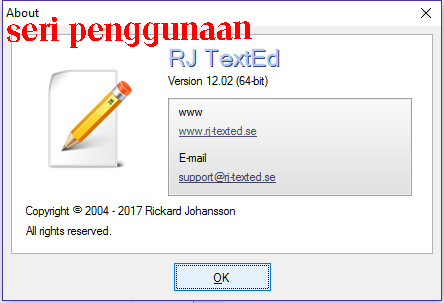Windows Recovery Dell Inspiron Mini 1012
Berikut step by step/langkah Windows Recovery untuk netbook Dell Inspiron Mini 1012
1. Restart Netbook anda
2. Sebelum masuk ke windows tekan F8
3. Pilih "Repair Your Computer" dan tekan enter
4. Pilih keyboard (US) saja
5. Masukan user dan password
6. Pilih "Dell Factory Image Restore" dan klik next
7. Tunggu Installasi
8. Selesai
Demikian terima kasih
Posting Lebih Baru Posting Lama